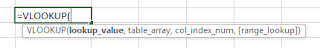Excel Lookups
Explained
Is tutorial mein hum excel k Vlookup function k bare mein
seekhain gay. VLookup function excel aik bhut aham function hai
Vlookup
Function
Vlookup function mein 4 (Char) Arguments hote hain.
Lookup Value : Wo value jis ko lookup krna hai.
Table Array: Wo Array jahan se lookup krna hai.
Col Index Num : Array k andar konse column se value utahani
hai.
Range Lookup: Bikul Exact value uthani hai ye milti julti.
Mein ne example k tor pr ye aik sheet bani hai.
Toh aaye hum is pr vlookup function use kr k dekhte hain.
Hamesha formula “=” se shuru hota hai. Is k bad ap “vlookup”
type kren aur bracket start kr den. Is k bad lookup value k liye cell B2 ko
select kren, Table array k liye Cell C1 se le kr D5 tak select kren, Col Index
mein “2” likh den, lekin comma mat lagana, range lookup mein “false” likh den.
Ab ap k pass ye formula ban gaya ho ga
Ab Enter kr den ap Formula column ye ne Cell A2 mein ab
1,500 ki value agayi hogi, jo k Lahore ki sale hai.
Agar Ap Lahore ki jagah Karachi krden, toh A2 to mein 1,500
ki jagah 2,000 show hoga.
Is formula mein phele argument mein humein ne excel se kaha
k B2 ki value utharho aur dosre argument mein kaha is value ko array yani C2:D5
mein find kro, Jab k third argument mein humein bola k jab value find ho jaye
toh array k second column ko utha lo, akhir mein humein false ki tak excel
bikul exact match wali value uthahe.